
Can You Download a Video from Twitter? Exploring Download Options
How To Download Videos From X (Formerly Twitter)?
X (Formerly Twitter) is a popular social media platform known for its short, engaging video content. You might have come across a video on Twitter that you wish to download and save for later viewing. But can you download a video from Twitter? In this article, we will explore different methods and tools that allow you to download videos from Twitter effortlessly. Whether you want to save a funny clip, a tutorial, or a memorable moment, we’ve got you covered.
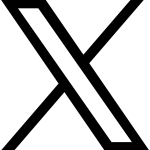

How To Download a Video from Twitter
1. Manual Download:
One way to download a video from Twitter is by using the manual download method. Follow these steps:
- Find the tweet containing the video you want to download.
- Click on the tweet to expand it and locate the video.
- Right-click on the video and select “Save video as” or “Save video” (depending on your browser).
- Choose a location on your computer to save the video and click “Save.”
2. Online Video Downloaders:
If you prefer a more convenient and efficient method, online video downloaders can come to your rescue. These websites allow you to download Twitter videos by simply pasting the tweet’s URL.
- Twitter Video Downloader by TheDownloadHub.com: Paste the tweet URL and click the download button to save the video.
3. Browser Extensions
For frequent Twitter video downloaders, browser extensions offer a seamless experience. Install a suitable extension for your browser, and you can download videos with just a click. Some popular browser extensions for downloading Twitter videos include:
- Twitter Video Downloader Extensions: Install this extension and look for the download button below each Twitter video.
Remember to choose reputable extensions from trusted sources and always read the user reviews before installing.
4. Dedicated Video Downloading Apps:
If you prefer a dedicated application for downloading Twitter videos, there are various options available. These apps offer additional features like batch downloading, video format options, and more. Look for these apps in your device’s app store and choose the one that suits your requirements.
While Twitter doesn’t provide an official download option, you can still download videos from the platform using the methods mentioned above. Whether you opt for manual downloads, online video downloaders, browser extensions, or dedicated apps, make sure to respect copyright laws and use the downloaded videos responsibly.
Remember to always give credit to the original content creators and seek proper permission if you intend to use the videos for commercial purposes. Enjoy downloading your favorite videos from Twitter and enhance your video-watching experience with the flexibility of offline viewing.
Also Check: Pinterest Video Downloader