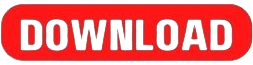Dell Display Manager Download: Manage Multiple Monitors
Dell Display Manager Download: Manage Multiple Monitors
Do you find yourself constantly adjusting your monitor settings when working with multiple displays? Dell Display Manager is software that can help streamline your multi-monitor setup and make it more efficient. This software allows you to easily manage and organize your displays, customize your monitor layout, and quickly access frequently used applications. In this guide, we will walk you through the process of downloading and using Dell Display Manager.
TLDR: Scroll Down to the Bottom and click on the “Download” button.
Dell Display Manager is a software that is specifically designed for Dell monitors and laptops with multiple displays. It is compatible with Windows operating systems and can be downloaded from the Dell website. To download the software, you will need to go to the Dell Support website, search for your specific model number, and then look for the “Drivers & Downloads” section. Once you have found the software, click on the “Download” button to begin the download process.
Once the software is downloaded, you can install it by following the on-screen instructions. After the installation is complete, you can open the Dell Display Manager from the start menu or by searching for it in the search bar.
Dell Display Manager allows you to easily manage and organize your displays, customize your monitor layout, and quickly access frequently used applications. Some of the features include:
- Customizable monitor layout: You can arrange your monitors in a variety of ways to suit your needs.
- Easy access to frequently used applications: You can set up shortcuts to frequently used applications and have them automatically open on specific monitors.
- Automatic monitor detection: Dell Display Manager automatically detects and displays information about connected monitors.
It’s worth noting that the Dell Display Manager is designed to work with Dell monitors and laptops, and while it may work with other brands of monitors, it may not have the same functionality or compatibility.
Dell Display Manager Download
In conclusion, Dell Display Manager is software that can help streamline your multi-monitor setup and make it more efficient. It allows you to easily manage and organize your displays, customize your monitor layout, and quickly access frequently used applications. The software can be downloaded from the Dell website and is compatible with Windows operating systems. Keep in mind that the Dell Display Manager is designed to work with Dell monitors and laptops, and while it may work with other brands of monitors, it may not have the same functionality or compatibility. So, go ahead and download Dell Display Manager now and make your multi-monitor setup more efficient and productive.
Also Check: HP MediaSmart Server Software Installation Disk Download