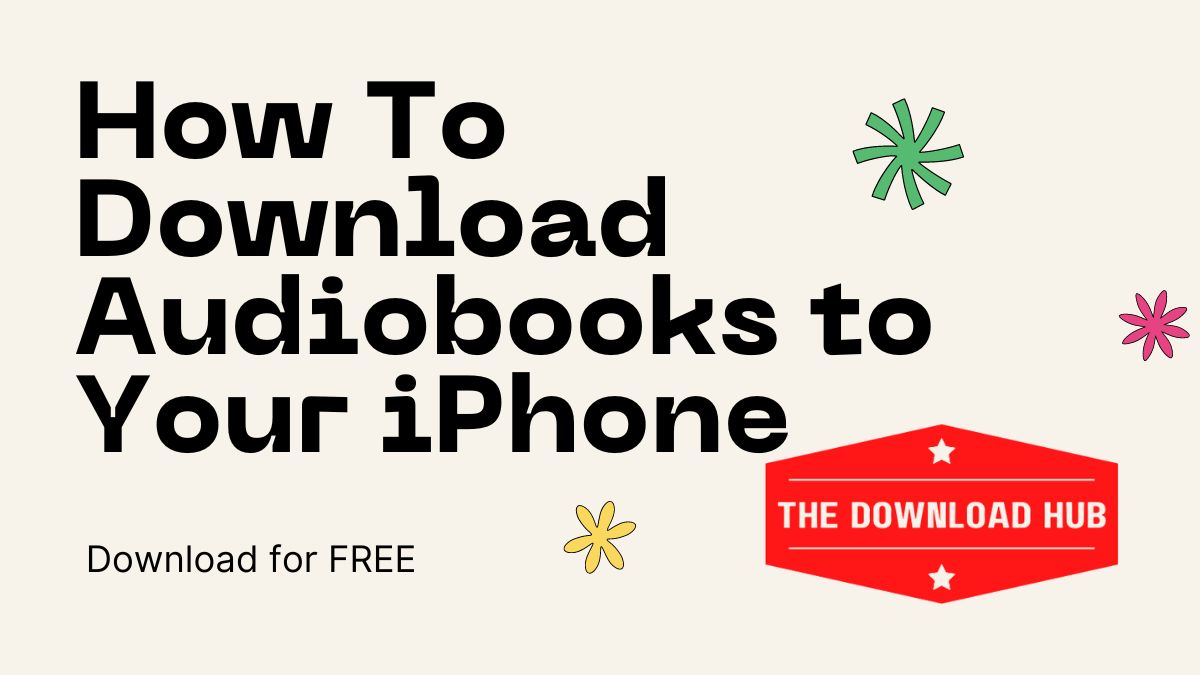
How To Download Audiobooks to Your iPhone: A Step-by-Step Guide
In today’s fast-paced world, audiobooks have become a popular way to enjoy literature on-the-go. With the convenience of your iPhone, you can immerse yourself in captivating stories, expand your knowledge with non-fiction, or learn a new language during your daily commute or workout. In this comprehensive guide, we will walk you through the step-by-step process of downloading audiobooks to your iPhone.
How To Download Audiobooks to iPhone
Choose an Audiobook Service
Choose an Audiobook Service To begin, you need to choose an audiobook service that offers a vast selection of titles. Some popular options include Audible, Apple Books, and Libby. Audible is a subscription-based service that offers a wide range of audiobooks, while Apple Books and Libby provide access to audiobooks from various publishers and libraries.
Sign up or Log in to Your Account
Sign up or Log in to Your Account Once you’ve selected your preferred audiobook service, sign up for an account or log in if you already have one. Follow the prompts to complete the registration process and ensure that your account is linked to your iPhone.
Browse and Find Your Audiobook
Browse and Find Your Audiobook Now that you’re logged in, you can browse through the audiobook library. Use the search bar or explore different genres and categories to find the audiobook you want to download. You can also look for recommendations, bestsellers, or curated lists to discover new titles.
Select and Download the Audiobook
Select and Download the Audiobook Once you’ve found the audiobook you want, click on it to view more details. Check if the audiobook is available for download by looking for a “Download” or “Add to Library” button. Tap on it, and the audiobook will start downloading to your iPhone.
Access and Manage Your Audiobooks
Access and Manage Your Audiobooks After the download is complete, you can access your audiobooks from the app’s library or your account’s “My Library” section. Depending on the app, you may have additional features like bookmarking, adjusting playback speed, or creating playlists.
Listen to Your Audiobook
Listen to Your Audiobook Now that your audiobook is downloaded and accessible, it’s time to start listening. Connect your headphones or pair your iPhone with a Bluetooth speaker, open the app, and select the audiobook you want to enjoy. The app will remember your progress, allowing you to resume from where you left off.
By following these simple steps, you can easily download and listen to audiobooks on your iPhone. Whether you’re a fiction enthusiast, a non-fiction aficionado, or someone who enjoys learning on-the-go, audiobooks offer a convenient and immersive way to enjoy literature. So, grab your iPhone, choose your favorite audiobook service, and embark on a journey of captivating storytelling anytime and anywhere.
Also Check: How to Download YouTube Videos