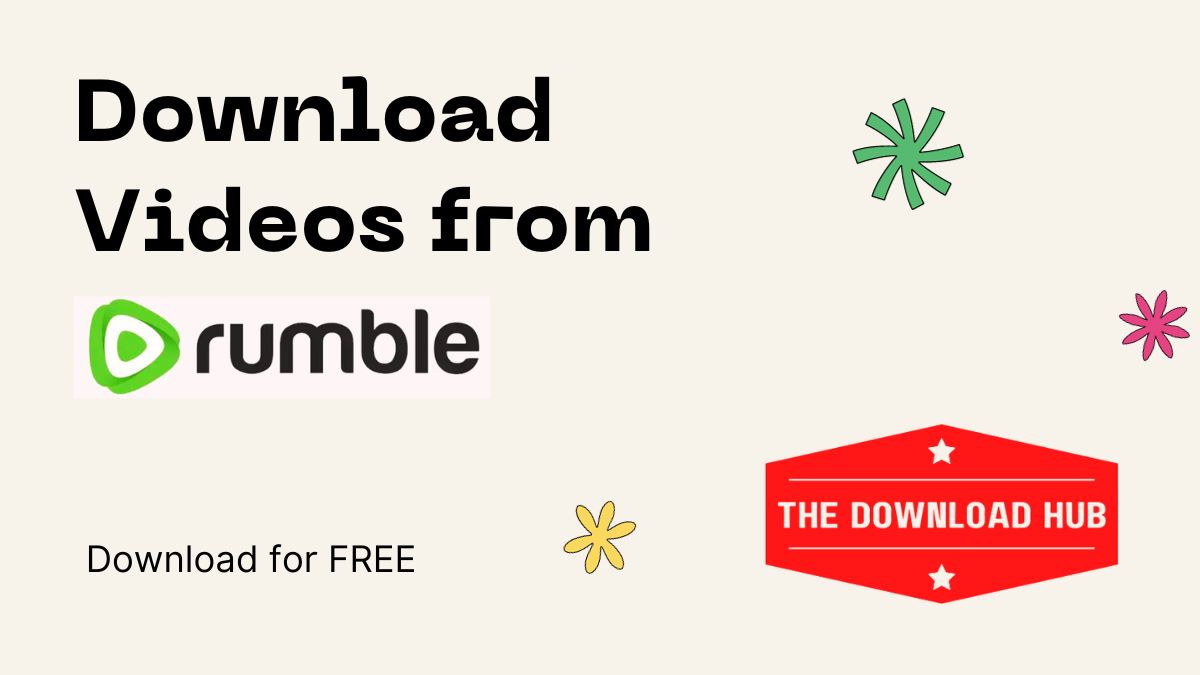
A Comprehensive Guide: How to Download Videos from Rumble
Rumble is a popular video platform that allows users to upload, share, and monetize their videos. While Rumble offers a seamless streaming experience, there may be instances where you want to download videos from the platform for offline viewing or other purposes. In this article, we will provide you with a detailed guide on how to download videos from Rumble.
How to Download Videos from Rumble

1. Using Online Video Downloaders
- Find the Rumble Video: Visit Rumble (www.rumble.com) and locate the video you want to download. Copy the URL of the video from the address bar.
- Choose an Online Video Downloader: There are several online video downloader websites available. Examples include SaveFrom.net, KeepVid.pro, and VideoGrabber.net. Open any preferred online rumble video downloader in your web browser.
- Paste the Video URL: On the online video downloader website, find the designated input field or box for the video URL. Paste the copied Rumble video URL into this field.
- Start the Download: Once the URL is pasted, click on the “Download” or similar button on the online video downloader website. The website will analyze the video and provide download options.
- Select Video Quality and Format: After the analysis is complete, the online video downloader will display available video quality and format options. Choose your desired quality and format, then click on the corresponding download button.
- Download the Video: The video will start downloading to your computer or mobile device. The downloaded video will typically be saved in your device’s default download location unless specified otherwise.
2: Utilizing Browser Extensions/Add-ons
- Install a Video Downloader Extension: Depending on your web browser (e.g., Google Chrome, Mozilla Firefox), search for a reliable video downloader extension in the respective browser’s extension marketplace. Examples include Video Downloader Professional, Video DownloadHelper, and Flash Video Downloader.
- Add the Extension to Your Browser: Click on the “Add to Chrome” or similar button to install the video downloader extension to your web browser. Grant any necessary permissions for the extension to work properly.
- Locate the Rumble Video: Visit Rumble and find the video you want to download. Ensure that the video is playing on the screen.
- Initiate Video Download: The installed video downloader extension will typically display an icon or button near the address bar of your browser. Click on the icon/button, and it should detect the video on the page. Select the desired video quality and format for download.
- Download the Video: Once you have selected the desired video quality and format, click on the “Download” or similar button provided by the video downloader extension. The video will begin downloading to your computer or device.
While Rumble does not offer a built-in option to download videos directly from its platform, online video downloaders and browser extensions provide convenient alternatives. By following the step-by-step instructions in this guide, you can easily download videos from Rumble for offline viewing or other purposes. Always ensure you have proper rights and permissions to download and use the videos in accordance with Rumble’s terms of service. Enjoy downloading your favorite Rumble videos and make the most of your viewing experience!
Frequently Asked Questions on Rumble Video Downloader
Q: Can You Download Rumble Videos?
A: Rumble does not provide an official download feature for videos hosted on their platform. However, there are methods available that allow you to download Rumble videos for offline viewing.
Q: How can I download Rumble videos?
A: You can download Rumble videos using online video downloaders or browser extensions. These tools enable you to extract and save videos from Rumble onto your device.
Q: What are online video downloaders?
A: Online video downloaders are websites that allow you to input the URL of a Rumble video and generate download links. They analyze the video and provide options to download the video in various formats and qualities.
Q: Which online video downloaders can I use?
A: There are several online video downloader websites available, such as online video downloader, SaveFrom.net, KeepVid.pro, and VideoGrabber.net. You can use these websites by pasting the Rumble video URL into the provided input field and selecting your preferred download options.
Q: Can I use browser extensions to download Rumble videos?
A: Yes, you can install video downloader extensions on your web browser, such as Video Downloader Professional, Video DownloadHelper.
Also Check: X (Twitter) Video Downloader